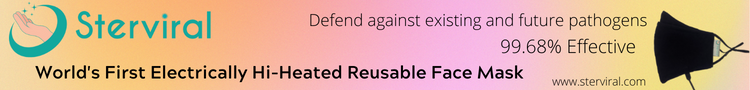virtual video meeting
Wirtualus started because of a belief in building a better, flexible, and sustainable virtualized work environment in which people feel no different than a physical meeting room and vice versa! We now offer our SAAS Immersive Software Solution – Wirtualus, which is a meta-visualization virtual video meeting software for personal life, entertainment, enterprise, and all other different markets suitable for multiple scenarios.
Online Video Meeting ONLINE EVENT VR MEETING
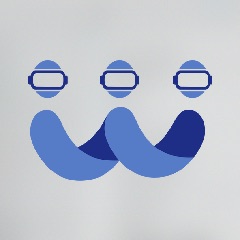
- Wirtualus is a virtual video meeting app, facetime, Skype, WeChat call, ZOOM meeting, and Meet all-in-one one-stop faster solution; one app has all five apps’ functions and more.
- Additionally, Wirtualus can replace all your social media apps like WeChat, WhatsApp, Facebook Messaging, Slack, Twitter, and the rest now or soon.
- Wirtualus will have VR immersive meeting features.
- Wirtualus’s MMM (Multi-Media Messaging) will be the next-generation WEB 3.0 social communication platform.
- The wirtualus platform will eventually virtualize your whole life. check plans here
web conference #1 online meeting zoom meeting
- The same app works for all future web conference technologies
- Patent pending ground-breaking features coming soon
- Meta is the world, and the world is in meta
A: Wirtualus is quite different from ZOOM meetings and Google Meet in the following aspects; in the officially released version, Wirtualus will be revolutionary.
Q.1.1 · Is Wirtualus similar to Facetime, Skype, WeChat call, ZOOM, and Google Meet?
Imagine a way to see, sense, and share the “real world” in intangibles. It’s what happens when XR, AI, and big data become “reality”, “human”, and “knowledge”. When the distance between people disappears, the “knowledge” comes to life. That’s what Wirtualus is all about. In a world where “knowledge” and “experiences” are expanding exponentially, we empower you with inspired experiences and a new world.
virtual reality Online meeting ZOOM Wirtualus is the best online event teams discord google meet https://www.vrnoble.com
Our solutions help people to enjoy compelling professional and entertainment experiences; they save people’s time and gas waste on the road and foster faster knowledge sharing and smart decision-making in organizations.